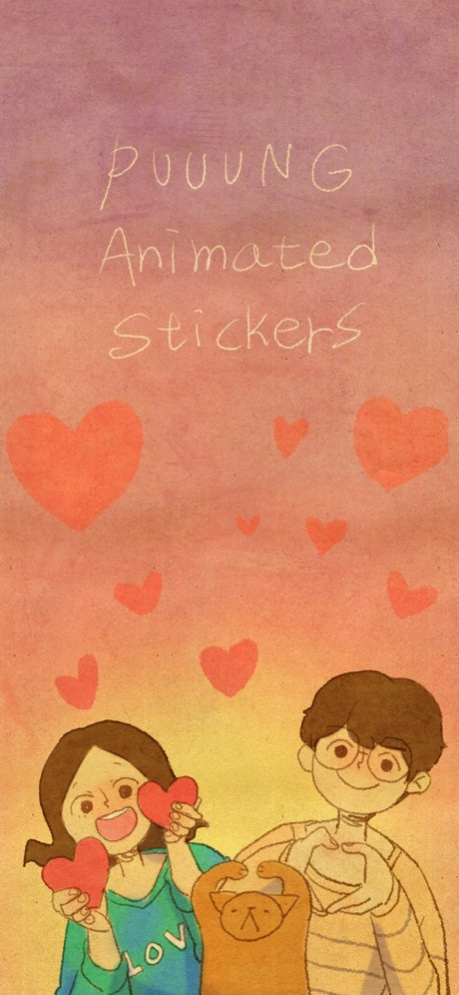Puuung Animated Stickers 1.1
Continue to app
Paid Version
Publisher Description
Puuung’s Animated Stickers make your conversation intimate.
Enjoy 24 kinds of adorable, heartwarming animated stickers in your chatroom.
How to decorate a conversation with stickers
* Tap a stickers app to open it.
* Tap a sticker to add it to the message bubble.
* Touch and hold a sticker, then drag it on top of a message bubble, put it on another sticker, or even dress up a photo in the conversation.
* Before you release, you can rotate & scale stickers by using a second finger around the finger dragging the sticker.
---
I am creating illustrations & shot animations about what love is.
Love is a material that anyone can relate to and I feel that love is something that emits light from the small things in daily life. I work to find hidden meanings in these daily lives and translate them into illustrations and animations.
* Become a Patron on Patreon: http://patreon.com/puuung1
* For those of you who would like to support me, prints, and e-books are available below.
- Prints on Redbubble ( http://bit.ly/PuuungPrints )
- E-Books on iBooks ( http://bit.ly/PuuungEbooks )
* Follow(Subscribe) me on
- Youtube: http://youtube.com/puuung1
- Instagram: http://instagram.com/puuung1
- Facebook: http://facebook.com/puuung1
- Grafolio: http://grafolio.com/puuung1
- Twitter: http://twitter.com/puuung1
Jan 9, 2019
Version 1.1
App name update.
About Puuung Animated Stickers
Puuung Animated Stickers is a paid app for iOS published in the Recreation list of apps, part of Home & Hobby.
The company that develops Puuung Animated Stickers is Puuung Inc.. The latest version released by its developer is 1.1.
To install Puuung Animated Stickers on your iOS device, just click the green Continue To App button above to start the installation process. The app is listed on our website since 2019-01-09 and was downloaded 12 times. We have already checked if the download link is safe, however for your own protection we recommend that you scan the downloaded app with your antivirus. Your antivirus may detect the Puuung Animated Stickers as malware if the download link is broken.
How to install Puuung Animated Stickers on your iOS device:
- Click on the Continue To App button on our website. This will redirect you to the App Store.
- Once the Puuung Animated Stickers is shown in the iTunes listing of your iOS device, you can start its download and installation. Tap on the GET button to the right of the app to start downloading it.
- If you are not logged-in the iOS appstore app, you'll be prompted for your your Apple ID and/or password.
- After Puuung Animated Stickers is downloaded, you'll see an INSTALL button to the right. Tap on it to start the actual installation of the iOS app.
- Once installation is finished you can tap on the OPEN button to start it. Its icon will also be added to your device home screen.